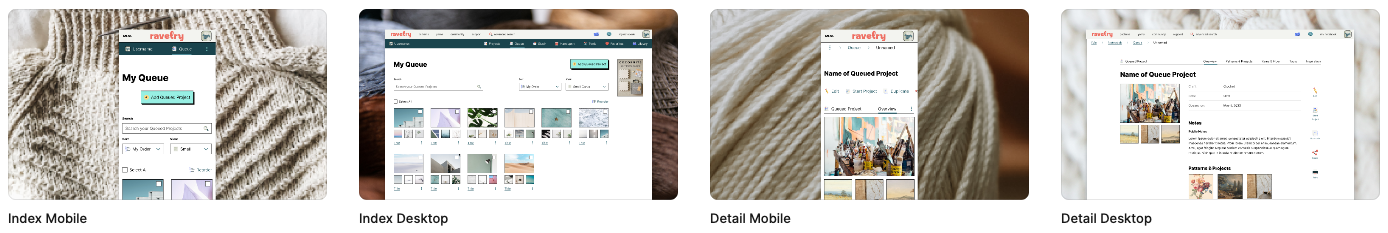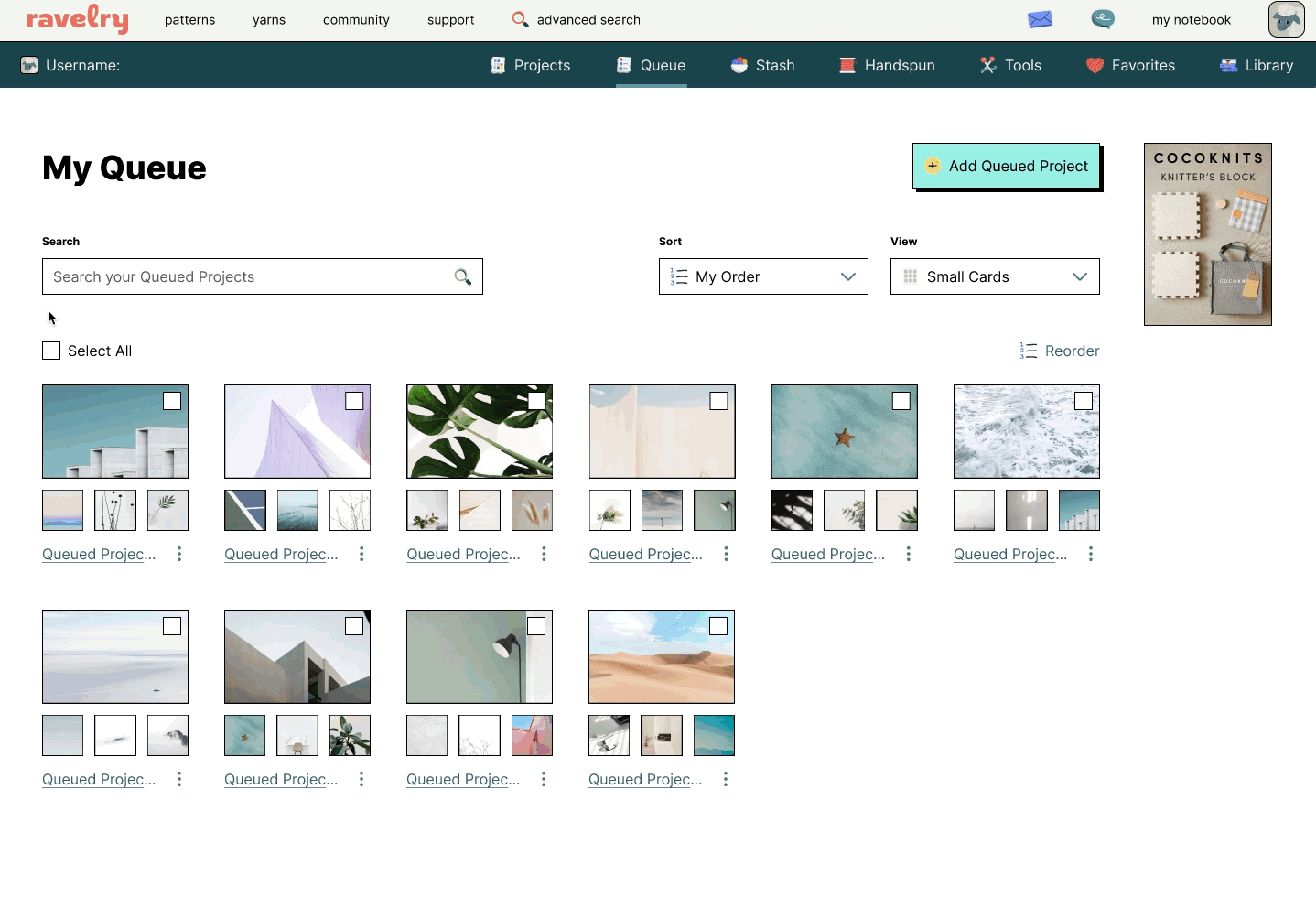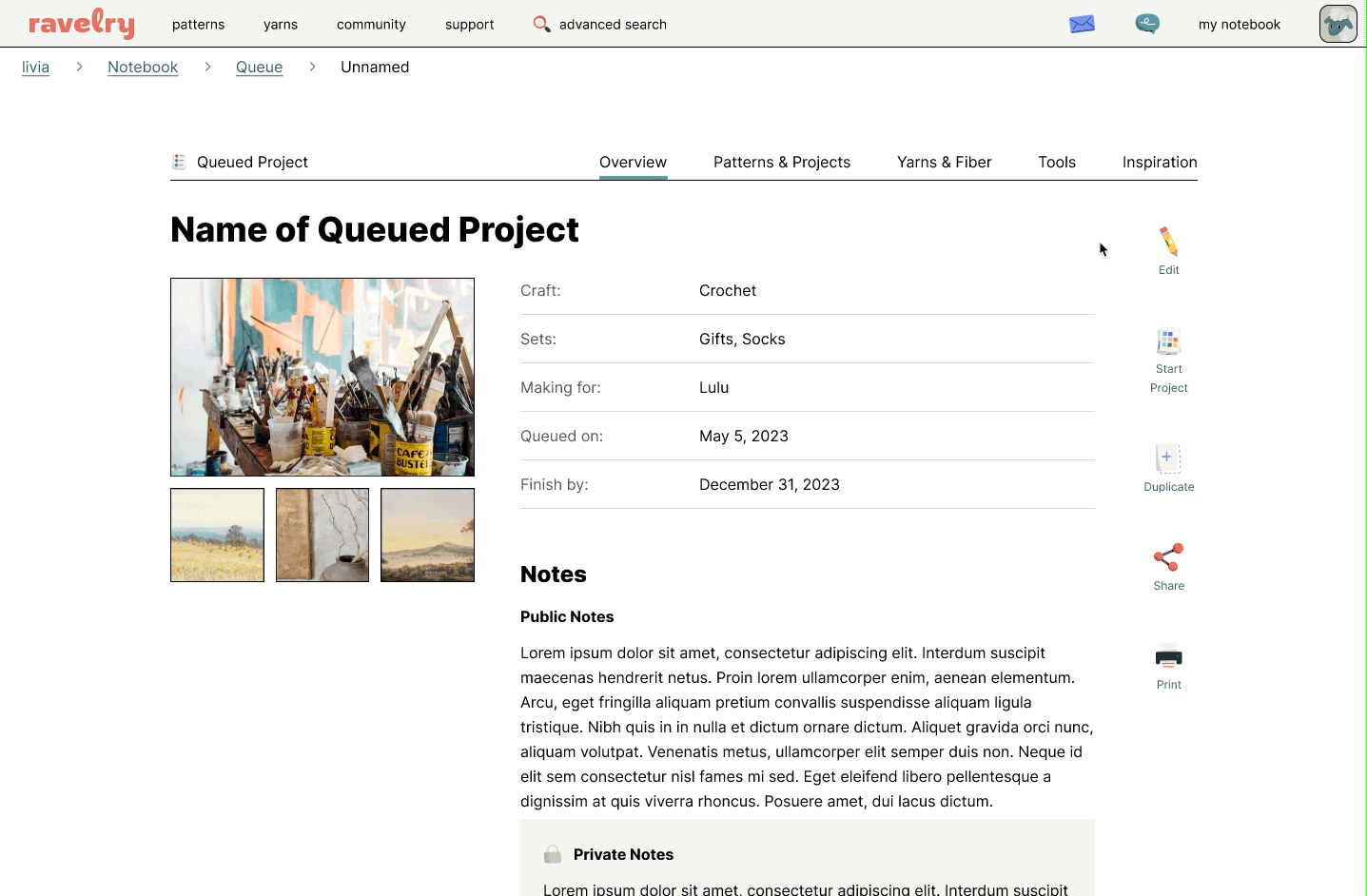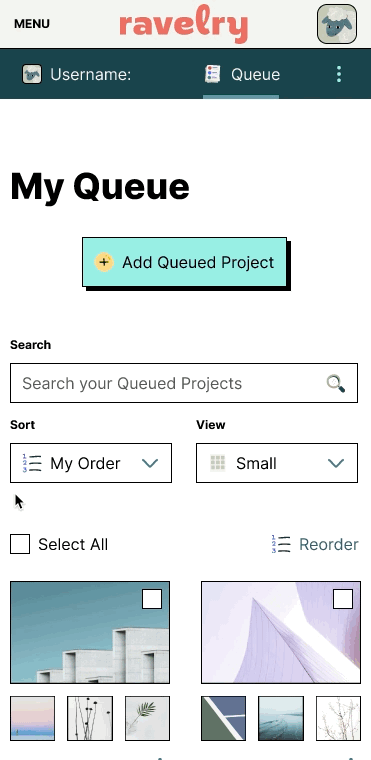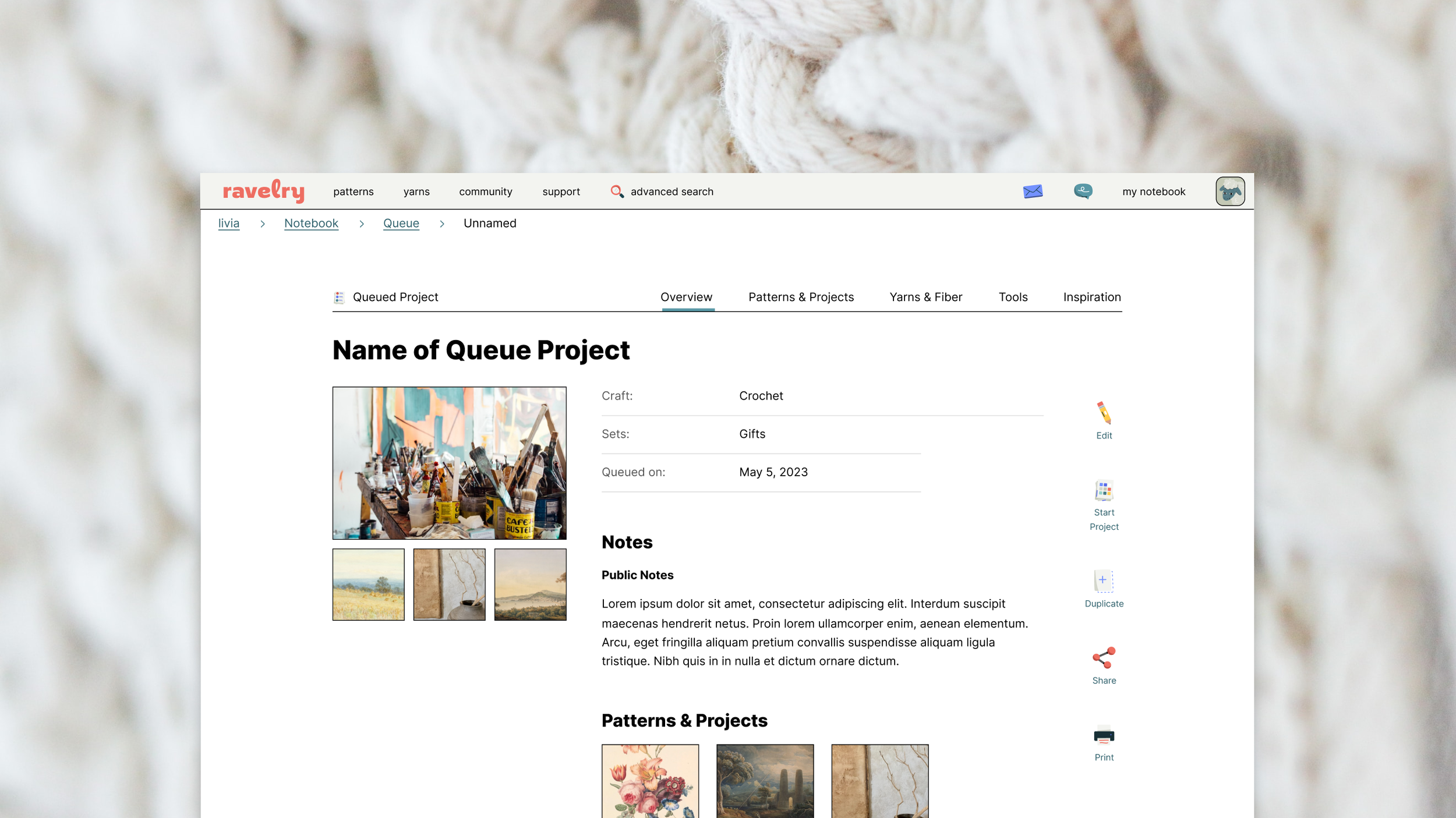
Ravelry: Queue Redesign
In addition to being a pattern database and social network, Ravelry is also a project tracking tool. An important tool within the project tracker is your Queue, which knitters and crocheters use to plan what they’ll make next.
For years Ravelry had received requests from users to make the Queue a more robust project planner. We were also having a “misuse” issue where users were saving patterns into their Queue, despite the fact that we had a separate function for favoriting. The Queue was intended to only contain a few items, so people who had “favorited” thousands of patterns there had limited options for organizing them—there wasn’t even a way to mass delete.
With all this in mind, I set off to overhaul the Queue.
The old Queue, which was basically just a list of database items.
To date, only items in the Ravelry database could be added to your Queue. Most users added patterns—I’m going to knit myself a sweater, then a hat for my friend, then stockings for Christmas—but could also Queue, say, yarns—next I’m going to make something with the Cormo Worsted I bought at the Rhinebeck Sheep & Wool Festival.
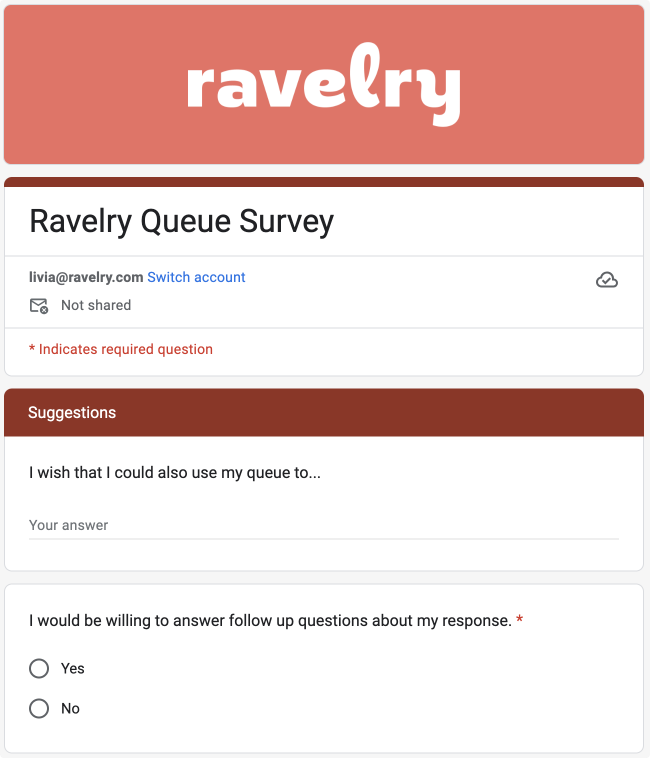
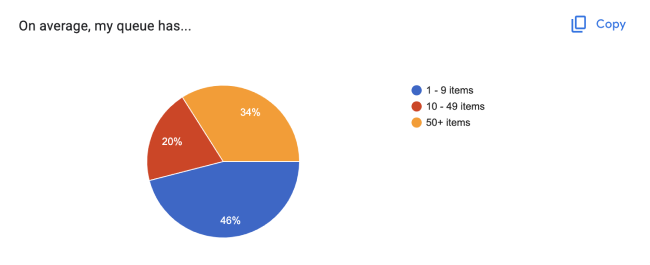
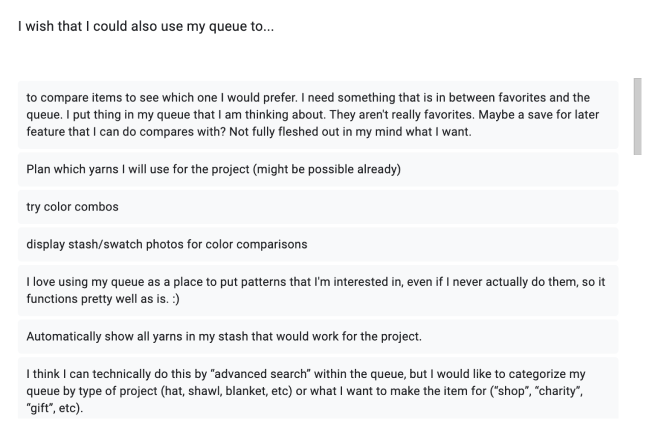
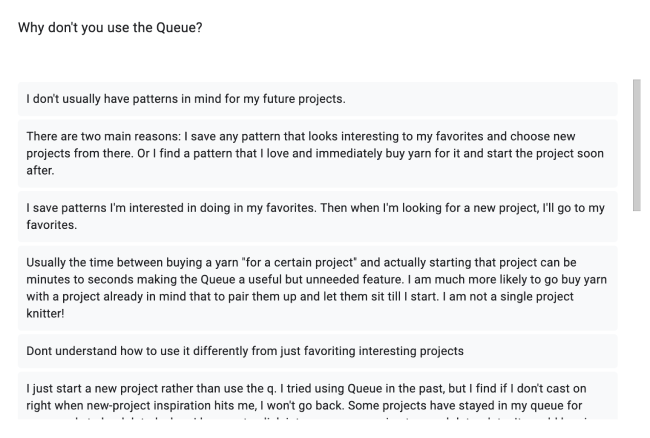
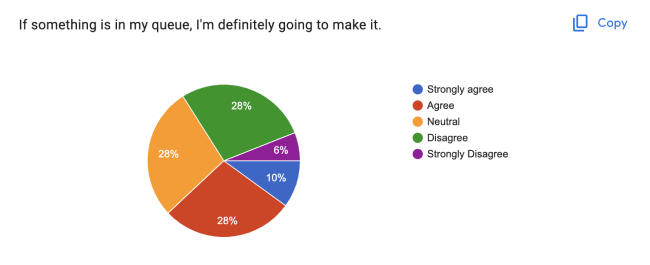
I started with a short qualitative survey. I’d also combed through over a decade of feature requests related to the Queue, but I wanted to make sure I had some input from newer users. Common user requests included…
A place to save inspiration photos. When you see Chris Evans wearing that amazing fisherman’s sweater in Knives Out or Harry Styles rocking a patchwork knit cardigan on the Today show, you need a place to save those inspo photos!
The ability to save multiple patterns in a Queue project. Oftentimes a knitter or crocheter will know, “I want to knit Granny socks for her birthday,” or “I want to make myself a stuffed rabbit this fall.” Because the old Queue only allowed users to queue database entries, these patterns would each have to be saved as their own item.
A way to save and compare multiple yarn options for a given project. (When knitting, say, a sweater, it’s common to test multiple yarns to make sure the color, material, and size are right. Enough yarn for a sweater can easily cost a couple hundred dollars, and knitting a sweater can take months, so you want to make sure the yarn is right before making that big investment!)
The ability to easily organize, reorder, tag, group, and bulk edit Queue projects. No more deleting 1000 patterns one at a time!
My solution was to create “Queue Projects.” Instead of the Queue being a list of database entries, each project could be a little bundle of several entries—patterns, yarns, etc.—as well as notes, photos, and other project data.
The best way to see the final designs is to view them directly in Figma, but below are some sneak peaks.
Like many of the features I designed for Ravelry, this one was fun and exciting to work on because as a knitter myself, I wanted this functionality too!